Local SEO
It is easy to get carried away by the global audience that the www provides. Doesn’t it make the world feel like a smaller and more interconnected place? Yes it does, but in the marketing world, reaching out to customers in your geographic area is vitally important. That’s where local SEO comes into play.
As the name suggests, local SEO describes the tools and techniques used to market your business to local customers. When customers are searching for a product or service, whether it is a pizza delivery or an SEO agency, they are unlikely to want one on the other side of the planet. One way around this is to make the search geo-specific, for example by typing pizza in Upper Manhattan or SEO New York into the search box.
But think a moment and you’ll notice you don’t actually have to do that. Simply type pizza near me and Google will provide a list of choices in your immediate area – it will even show them to you on a map. The value of this from a customer perspective is obvious. But it’s also vital that as a business, Google knows where you are and what you do so that you come up on this kind of local search.
Local SEO -let Google get to know you better
When it comes to local SEO there’s one simple rule. The more Google knows about you and your business the better. The information that Google gathers is compiled into its Knowledge Graph, and the more comprehensive that is, the better the results that will be displayed when someone enters a relevant search query.
The first step towards a more intimate relationship between your business and the Google bots is to open a Google My Business (GMB) account and optimize the information on there.
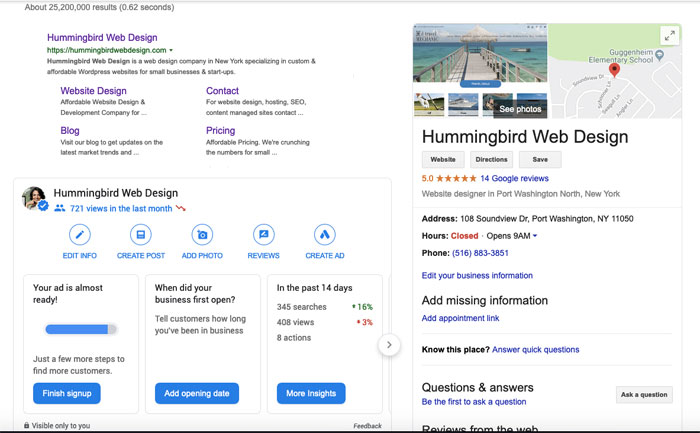
What is Google My Business?
In essence, GMB is neither more nor less than a local business listings service. Like the traditional yellow pages, you’ll find businesses big and small, from multi-national chains like Starbucks, to mom and pop back street coffee shops.
The beauty of GMB, though, is that it gives small businesses the chance to be just as prominent in a local search (local SEO) as their big-name corporate competitors with the seven figure marketing budgets. All you have to do is get the basics right.
There are two key ways that GMB can help you to generate additional business. The first is through local search, where Google will select the three closest and most appropriate businesses that meet the search query. The second is if someone keys in your actual company name. Try it with Domino’s Pizza and see what happens. As well as the list of results, you get a box on the right of the screen that gives key information about the company. This is called the Knowledge Box. Google will produce the same thing for any business, just as long as it has sufficient information in its knowledge graph.
Get started with Google My Business to improve your local SEO
Clearly, there’s everything to gain and nothing to lose from having a GMB listing. It won’t cost you a cent, so why not do it right now? The process couldn’t be simpler, all you need is a Google account.
- Go to Google My Business and click the start now button in the top right corner.
- Sign in to your Google account.
- Key in the name of your business.
- Say whether you want the business location to show on Google Maps.
- Enter your business address.
- Add information on the business type.
- Provide whatever contact details you want customers to use (phone, website, social media, email and so on.
- Complete and verify the listing.
Optimizing your GMB listing
Now your business is featured on GMB, the next step is to ensure you are making the best use of it. Remember, it is all about making sure Google has the right information about your business so that it can share it with your potential customers. The following points will help ensure your listing checks all the right boxes.
- Double check the basics. You would be horrified to learn how many businesses have mistakes in the address, phone number or even business name in their GMB listing.
- Add information that adds value. What do customers really want to know? This might be opening times, links to make a reservation and so on.
- A picture paints a thousand words. Add a nice image or two, and keep adding new ones. This makes your business look vibrant and active.
- Keep everything updated. For example, if service offerings change or your business hours are different during the holiday period, update your listing accordingly.
- Watch out for new GMB features. A recent example here is the direct booking button so that customers can book a reservation through GMB without even needing to go to your website.
- Encourage reviews. These are a ranking factor in GMB, so be proactive in asking customers to say nice things about you.
GMB is a vital tool in local SEO, and one that can have a real impact on your business’ bottom line but is absolutely free. Hummingbird Web Design can help you get the very best from your Google My Business listing and use this as the foundation of a broader SEO strategy. Contact us to find out more about GMB and local SEO.










Leave A Comment